Recently EPFO (Employees’ Provident Fund Organisation) started online transfer of your old employer EPF account in new EPF employer account online. I hope with this initiative lot of hurdles of the EPF members will get resolved. Let see the procedure and guidelines of this account transfer.
The first step before proceeding to apply for online transfer is, you must have an online registered account on EPFO site. To do registrations follow the process provided “HERE“. Once your account is registered then you need to apply for transfer of account by first visiting the Online Transfer Claim Portal (OTCP) portal.For detailed instruction of how you can apply for transfer visit “HERE” where they provided the detailed instruction of applying.
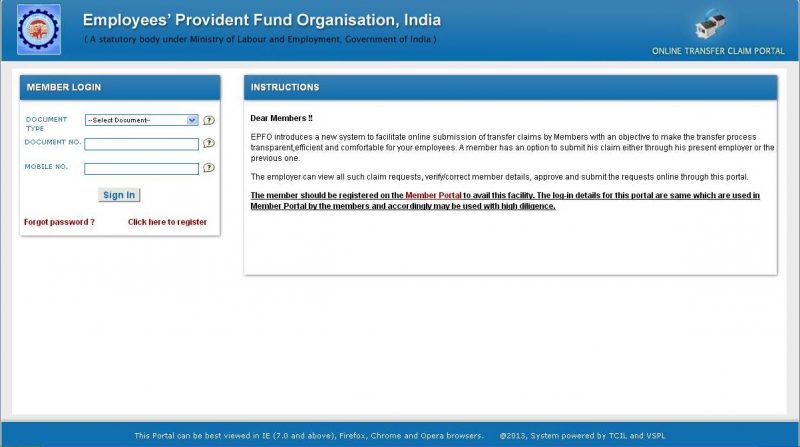
Few points you must know before proceeding this online apply.
- You must be a registered member of the EPFO portal before proceeding.
- Both your previous employer as well as present employer must be available on EPFO database.
- The employer must register for the digital signature process of EPFO.
- You can check your eligibility for transfer by visit OTCP site ”Here“.
- You can’t edit any of your personal details as well as the details like joining or exit dates.
- But suppose if you found any discrepancy in the details then you can do editing so by clicking the tab called “The following information in incorrect”. Once you do the editing, take the printout of the pdf form. Self attests the same you need to submit it to the EPFO office through your current employer.
- You can submit for transfer once these rectifications are done properly.
- You can change your DOB (date of birth) also but the restriction of attempting to change is only about 3 times.
- If both your previous as well as current employer registered digital signatures with EPFO then you can submit this claim form either with previous or current employer for employer attestation.
- Even if your previous employer registered with EPFO then too you can submit form with either of them.
- If your previous employer not registered then also you can submit with either of them but it will take time to transfer as the process of verification data will be done.
- You can submit online transfer only in case your previous employer registered with EPFO for digital signature.
- The same way your present employer registration also mandatory for online transfer.
- Once online submission is done, you need to take the printout of the same and submit it with employer with self attestation.
- You have the option to choose for submitting your form for attestation either with previous or current employer.
- Within 15 days of online submission you need to submit claim form with your employer.
- If any rejection from the employer then it will be after 15 days only.
- You can view the status of claim online also.
- Below are the few reasons for rejecting your claim.
- The claim already submitted previously and EPFO not yet rejected it.
- You have not submitted the signed online claim transfer form with your employer within stipulated 15days period.
- Records mismatch.
- Signature mismatch.

No comments:
Post a Comment